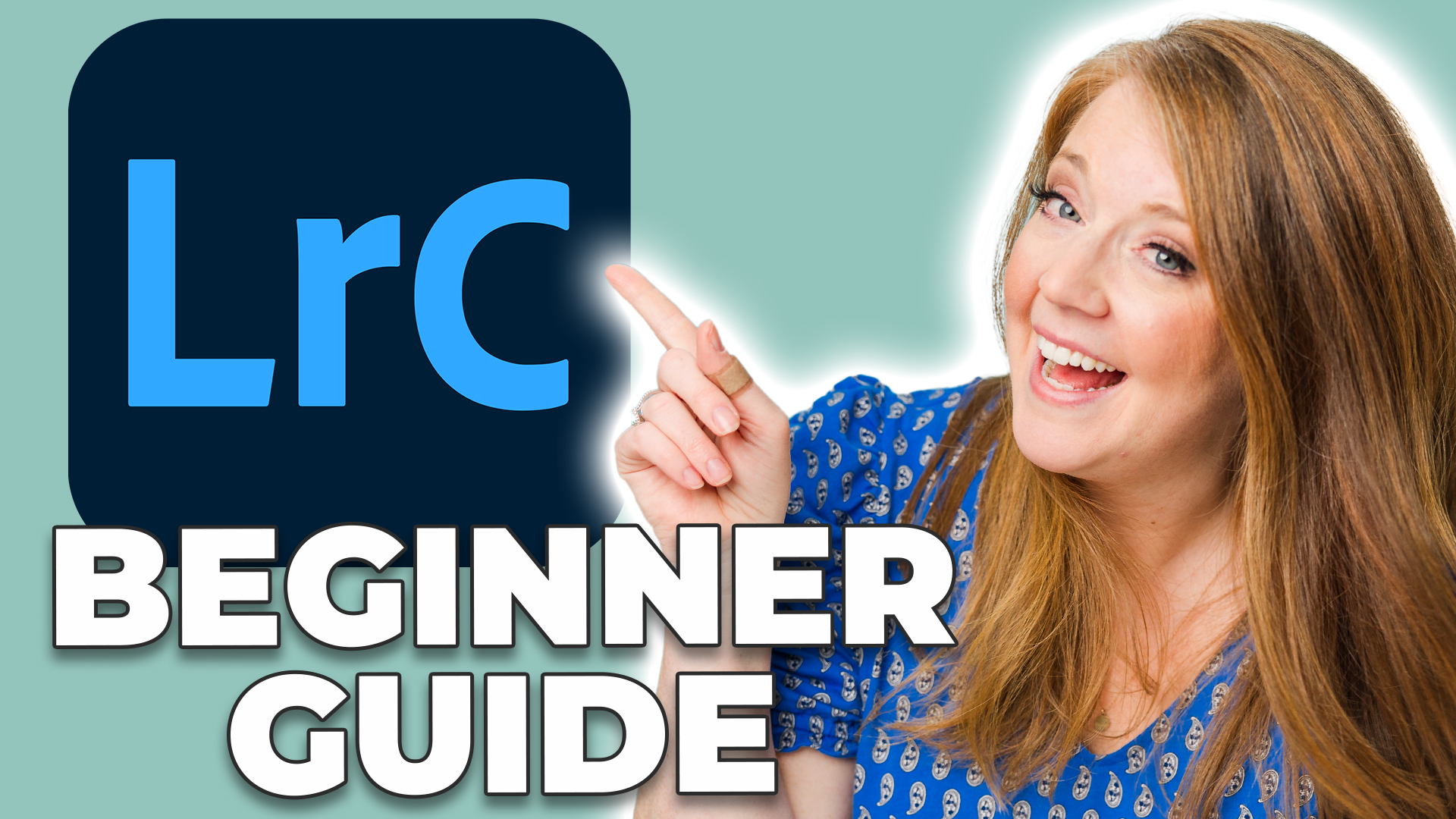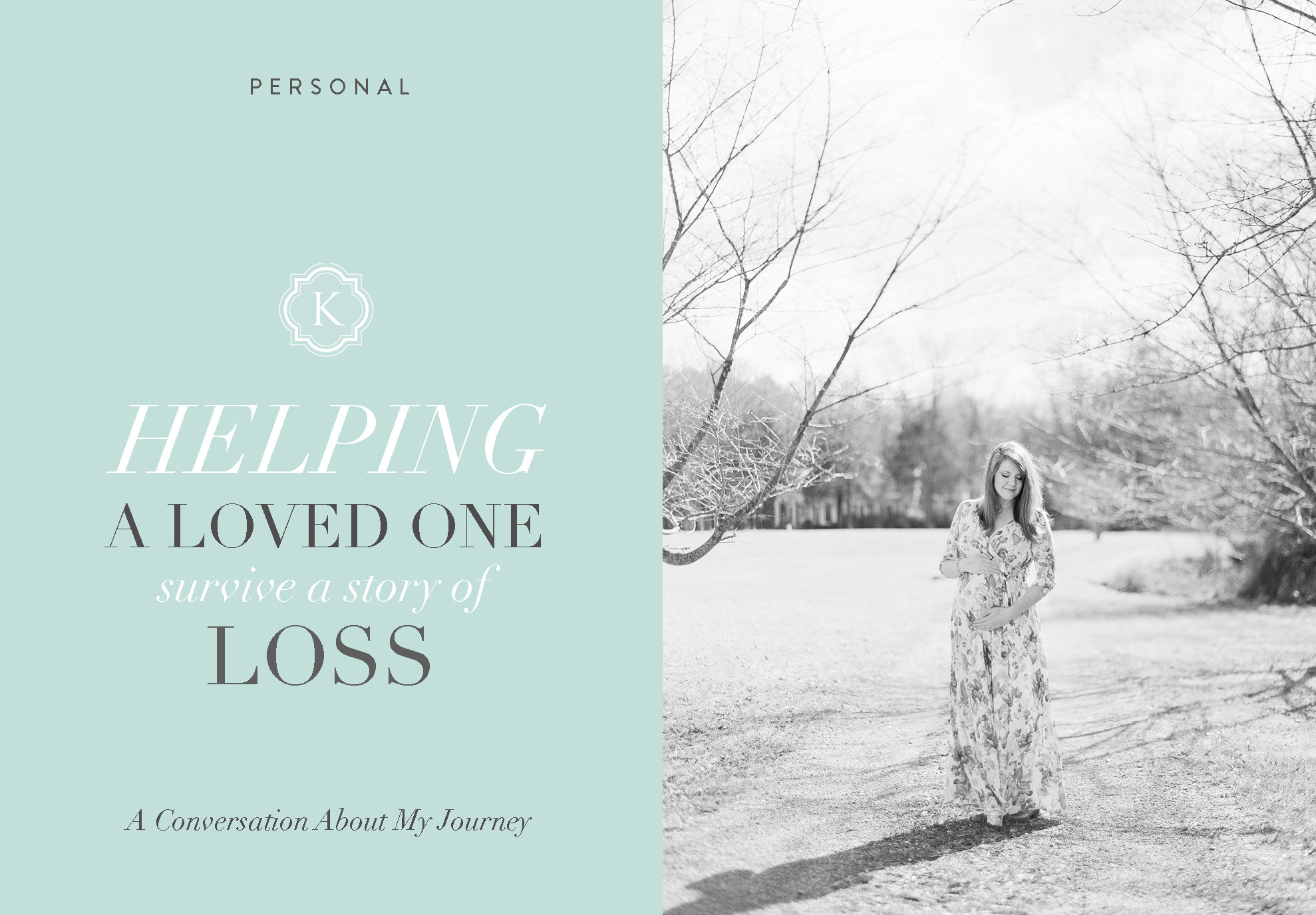Pinterest is one of the fastest growing social media platforms with almost 73 million users as of April 2015. Since the launch of Pinterest, the majority of users have been female but we are seeing a shift in the demographics of new sign ups. One third of users signing up for Pinterest now are male, a huge increase from last year, which means new opportunities for many small businesses that aren’t solely female-focused.
Regardless of your industry, there is an opportunity for your small business to be on Pinterest. If you’re not on Pinterest (or you are, but don’t have a Pinterest strategy) you’re missing out. But don’t fret. It’s okay! I used to be one of those people until very recently. I had a Pinterest account, I used it to pin inspiring words or photographs but I didn’t really know what I was “doing.” I pinned a handful of times a month and that was that.
But there is too much potential in Pinterest to not learn more.
Last month, 21% of the referral traffic to my blog came from Pinterest and of that 21% – 80% of the visitors were new, meaning they had never been to my blog before. The average session on my blog, from Pinterest referrals was 2:03. (2 minutes, 3 seconds.)
Currently, Facebook is my largest referral traffic source (with 70%) and it’s clear to me why this is the case: with a fan page of almost 10,000 and a large friend list on my personal page. However, only 37% of the traffic Facebook sent my blog’s way was new visitors and they only stayed on my site 1:20. (1 minute, 20 seconds.)
Let’s review – Pinterest is delivering 80% new users vs. Facebook’s 37% and delivering users that stay for almost TWICE as long as Facebook. This is huge! What an incredible opportunity to grow your blog and your business with new potential customers.
Now I have you convinced.
Your business needs a Pinterest strategy.
So let’s do this.
First things first, you’ll need to:
1. Create a Pinterest business account
The differences between a business and a personal Pinterest account are simple. With a business account, you receive access to Pinterest’s built-in analytics, rich pins (we’ll talk about those later), ability to “verify” your account as well as promoted pins.
If you already have a personal Pinterest account you’d like to convert to a business account, that’s easy, just click here.
2. Verify your Pinterest account
Go to your profile, click the gear then “Account Settings.”

Under Profile, you’ll see a field called “website.” Enter in the name of your website or blog and click “Confirm Website.”

Follow the instructions on the next page. You’ll receive an html file to download or a meta tag. If you’re using a WordPress blog (as I do) the easiest way will be to log-in to your panel. Go to Appearances > Editor and check the right hand side bar. You should see a file called “header.php”
Under that file, you’ll copy and paste the meta tags Pinterest provided in between theandtags near the top of the page. Be very careful here! I’ve highlighted the areas below.
Click “Update File” and you’ll be on your way.
If you’d rather do it another way, you can save the .html file provided by Pinterest and download FileZilla, a free FTP client. You’ll need to know your FTP log-in information from your host provider. Upload the file in the main root folder. Root folders are usually called “www” or “wwwroot” or “public_html.” Upload the file there and make sure it’s the exact filename Pinterest originally provided.
Boom!
3. Apply for Rich Pins
Rich pins give businesses the ability to include even more information in their pin, hence making them “richer” with info. Pinterest currently offers six types of rich pins: apps, videos, recipes, articles, products and places.
For the sake of explanation, we’re going to focus on one type of rich pins, the one I use most often – articles pins. To enable your rich pins, I recommend download Yoast SEO Plug-in for WordPress. Once you’ve downloaded the file in your WordPress admin, you’ll click Plugins > Add New on the sidebar and hit “Upload Plugin” along the top. Upload the .zip file (be sure to keep it zipped! I’ve made this mistake before) and hit “Install Now.”
Be sure to check under “Installed Plug-ins” afterwards and “Activate” the plug-in. Next, you’ll see a new addition to your sidebar called “SEO.” Click that and hover right to “Social.”
Under Social, you should see multiple tabs of your social profiles. Click “Facebook” and check “Add Open Graph Meta Data” and hit “Save Changes” at the bottom.
(Easy-peasy! If you don’t use WordPress, you can read here on Pinterest’s site about using meta tags to enable rich pins.)
Once you’ve done these steps, click here to access Pinterest’s rich pins validator. Enter in your blog URL in the “Enter a Valid URL” box and click “Validate.” (Note, if you didn’t go the OpenGraph route via Yoast Plug-In and opted for meta tags on an individual post I believe you’ll need to enter in the exact blog post you applied the tags too. But once you’ve validated one of your articles, all will be validated.)

Your rich pins should be approved within a week’s time… when I applied they were approved within a couple hours! Check out the above board for an example, my pink pin on the left was after I approved “rich pins.” See my pink triangle icon and “from Jamie Delaine” underneath? It adds a professional, credible feel to your pins in comparison to the yellow pin on the right.
4. Organize Your Board
Haphazard board titles and lack of organization will no longer fly. Who is your Pinterest board marketing to? Are you trying to send potential wedding clients to your blog or website? Are you marketing mainly education products to small business owners? Let your board reflect your purpose.

My target market for Pinterest is small business owners and photographers looking to expand and strengthen their online presence. Currently, my top four boards are Social Media & Blogging, Inspiring Words, The Business of Photography and Business Books. Right away, when somebody clicks onto my profile, they know what I’m about.
A good rule is to have a minimum of 30 photos per board (I’m working on this!) so it shows users you’re an active pinner. (Make them want to follow you!)
5. Curate Engaging Content
You get what you give. You can’t use Pinterest just to share your own work and expect other users will happily jump on your business-train and share away. No! Follow people in your field, click “like” on what they do, comment (this is so underused in Pinterest!) and re-pin to your boards. What you give will come back to you, I promise!
The types of content that typically go “viral” on Pinterest are checklists, how-to posts, step-by-step tutorials, master list of resources you love (so you don’t even need to write the content, you could create a blog post and a graphic that says “30 best photography blogs” and upload that to pinterest.) A few more ideas to get your content going wild on Pinterest – free things (printables, checklists, downloads, guides, whatever!) and seasonal content. (Is Valentine’s Day coming up? That category of Pinterest will be going crazy throughout end of January and provides an opportunity for new clients to stumble upon your profile.)
6. Join Group Boards using PinGroupie.com
I love this amazing website! Group boards on Pinterest are an amazing feature that allows multiple collaborators to join the same board. When the board is joined, it’s automatically added to your profile. Think about the multiplication potential! So how do you find group boards to contribute to? Enter PinGroupie.com!
Let’s say you’re a food blogger who specializes in gluten free recipes. You’re looking for a way to drive traffic to your blog. You can visit PinGroupie.com and search for “gluten free” in the title and the following groups come up.
I chose to sort by Collaborators (the higher the number, the more likely they are ‘open’ to new people joining – over a board that was perhaps exclusively created by 3-4 bloggers.) The top one says “Gluten Free Group” has 801 collaborators and 38816 pins with 28,754 followers. Not bad! But the second looks like the winner with 619,454 followers and 706 collaborators.
I’m going to open up a bunch of these groups in Pinterest by clicking on their link. Often, you’ll find a description under the title that says “Email me at ____ if you’d like to be invited to this board.” Send the user a nice email expressing your interest and introducing yourself! Note, you have to FOLLOW the creator of the board for them to invite you. Plus it’s just a courteous step! To find the creator of the board, click the first profile icon on the left side of the page. If you can’t find a description about how to join, you can also click that person’s profile, comment on another photo they have requesting information.
(Note: Don’t ONLY pin your own blog posts. Nobody wants a spammer – be a genuine contributor!)
7. Schedule Your Pins using ViralTag
Phewf, readers, you still with me here? The last step to totally revolutionize your business Pinterest strategy is scheduling pins! Yay! This will change your life. Pinterest is a bit of anomaly in the social media world. Most social media peaks during commuting times, lunch breaks, right after work, whereas Pinterest finds most of it’s traffic late at night and early Saturday morning. Think about it – when are people relaxed and looking to waste a bit of time, scrolling through iPad reviewing recipes and seeking outfit or home decor inspiration?
You need to get your pins seen by your potential customers/readers. The time to pin is not always noon when we may naturally have time to pin. It needs to be late at night. Of course, you could always schedule twenty minutes to do this in the evening or you could use ViralTag to do the work for you.
ViralTag allows you to select multiple pins to re-pin and schedule what time you’d like them to post. Here’s a preview of my dashboard:
Pretty cool right? I’ve only been using this tool for a few days and I could not be happier with it. I’m so confident scheduling pins at the right time is essential to your business strategy. For a standard plan, ViralTag costs $29/month, or if you pre-pay the year it works out to $24/month. Honestly, for the amount of traffic you’ll see being sent your way… it’s pennies to pay for “advertising” your content.
(Other cool features of ViralTag? You can schedule pins of photos from your Facebook, Instagram, Dropbox and more. Awesome!)
Thanks so much for reading today!
If you found this post helpful, would you do me a favour and pin the following image to one of your boards? Then comment below and let me know what your Pinterest username is so we can find each other!
P.S. If you’re a small business owner looking to receive more free content from yours truly, sign up here for my email list.
Thanks for reading!
— Katelyn
MORE RECENT POSTS

A year ago, we promised to find a solution for those who were complaining about their R6 raw files looking dull and lifeless in Lightroom. However, due to various circumstances, we couldn’t deliver on that promise until now.
Kelly is an incredible wedding photographer who has been shooting 90 weddings a year. I know, it sounds unbelievable, but it’s true! Kelly’s success and the volume of work she handles is truly impressive.

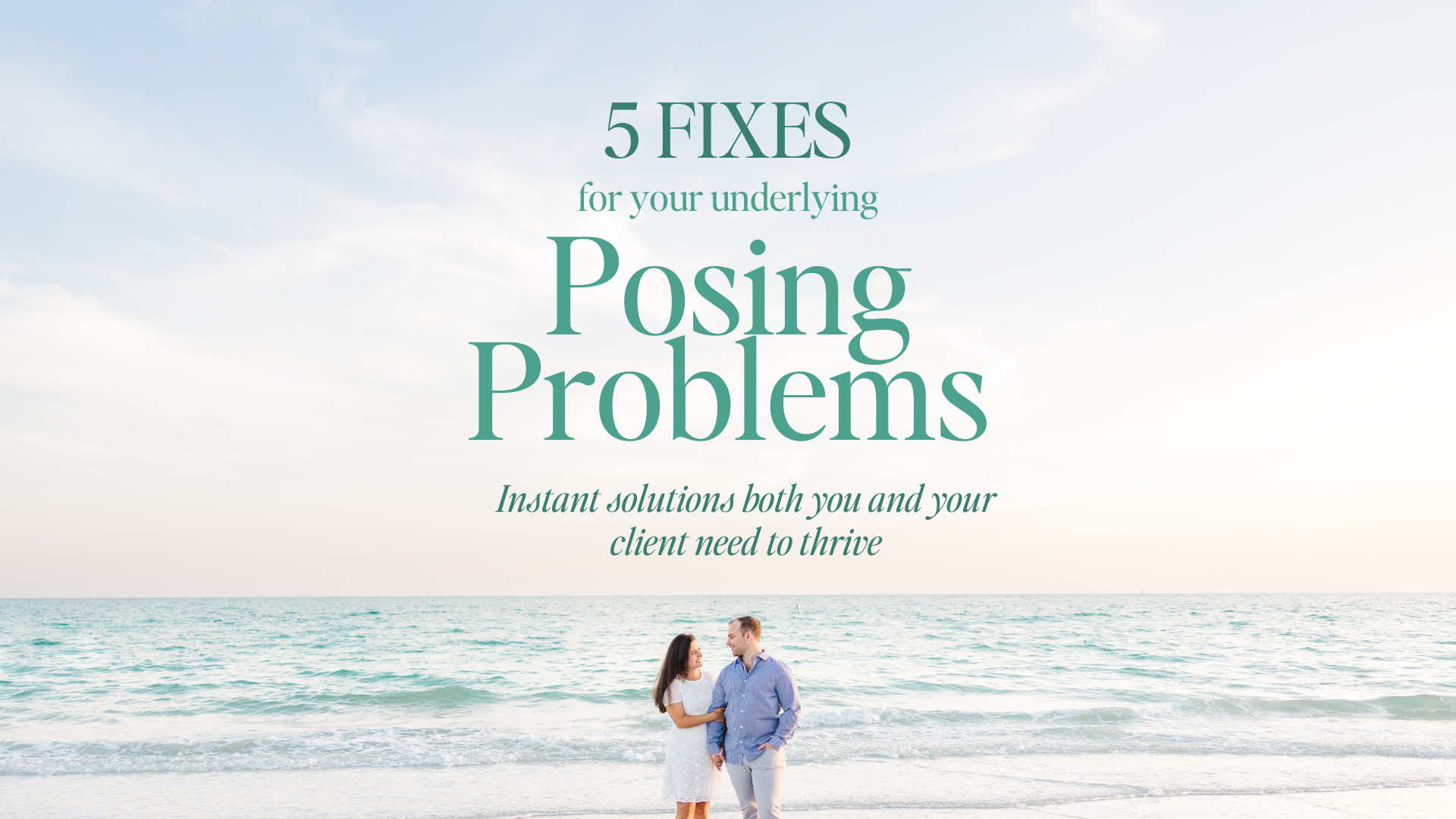
Your sessions should be working FOR you not against you!