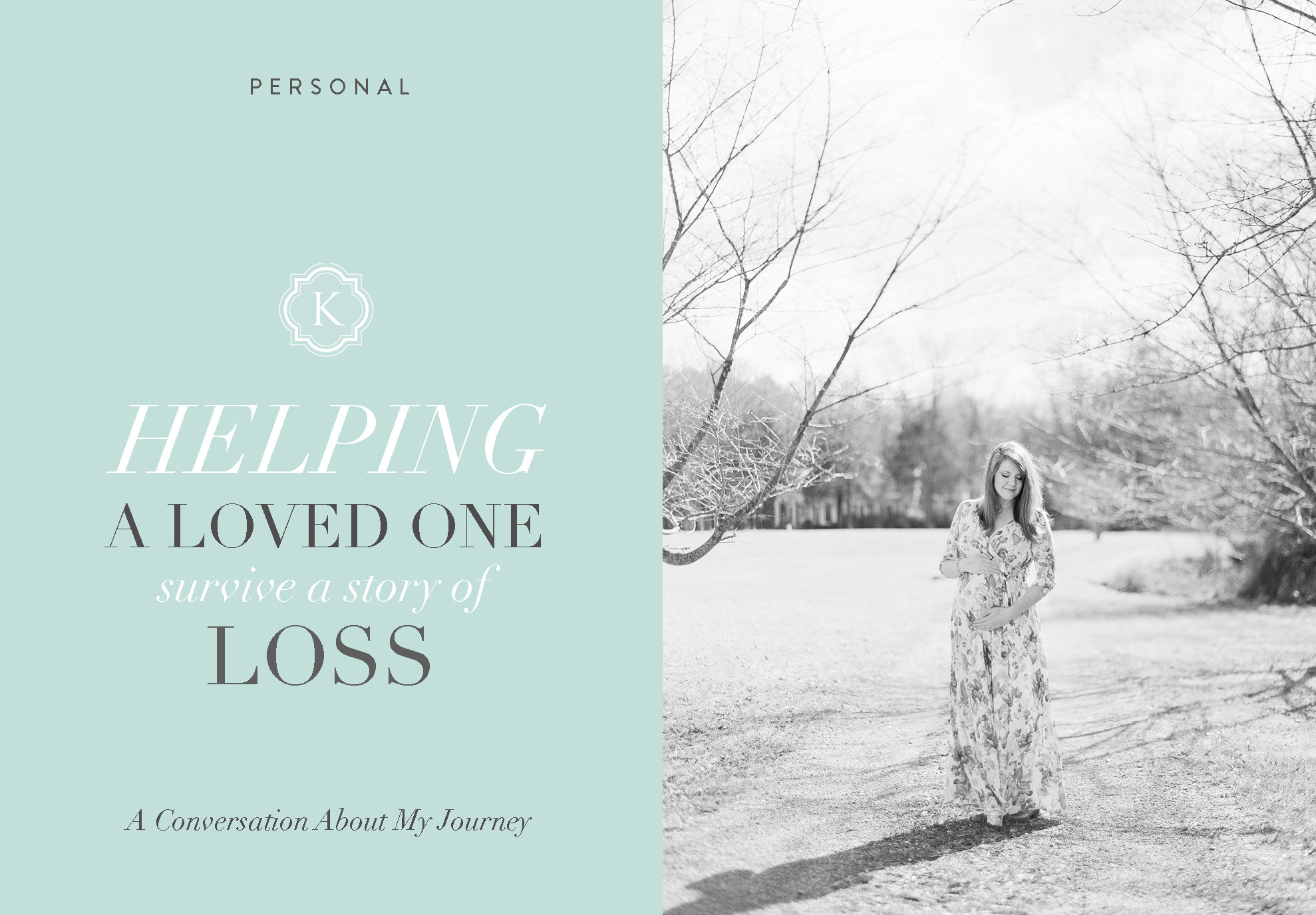If you’re a photographer… or really any type of small business owner, you probably have one. Workflows are an essential part of running a business and producing quality work in a timely manner. (That just sounded like I pulled it from the dictionary… I’m just feeling really smart this morning!) As photographers, I believe our workflows have to be top notch. If it’s taking you 5 full days of editing to get a wedding done, you’re going to drown in work if you aren’t already. We have to create efficient, well organized systems, just like any other business. When I was in college and shooting weddings on the weekends, I really couldn’t have
a set workflow schedule. My editing time was from 12am to 5am. Yea. I was so unhealthy in college! But that was the only time I had to run my business! I made it happen but there was no structure to it and so it took forever!!! Recently, since I’m not graduating college and I’m not planning a wedding, I have had the time to revamp my workflow and give it a little makeover. I have tweaked a few areas and I’m loving it! I will explain my workflow and the programs I use and then I’ll give you a few tips that have helped me! Ok? Ok!
.
So before I start listing out all of these steps, you should know that if I’m shooting weddings every weekend, my wedding clients will have all of their wedding images waiting for them on their online gallery by the time they return home from their honeymoon. GASP. I can hear you now. There are several reasons for this. 1. We’re shooting digital and this makes it totally possible to have a rapid turnaround time. 2. I want the end of my client’s experience to be just as awesome as the beginning. I want to WOW them with how fast I get their images back to them! and 3. If you are shooting weddings every weekend, it becomes incredibly easy to fall behind. If I shoot a wedding on Saturday and then I don’t have it edited by the time the next Saturday rolls around, I then have TWO weddings to edit in one week. That SCARES me to death. I have heard of digital photographers who take over 2 months to get their clients their images! I understand some photographers work full time AND have families to keep up with, that it understandable. However, if you’re full time and shooting digital, it should never take over a month. Your workflow and post processing time should be JUST as much of a priority as the wedding day itself! When I shoot a wedding, I have to have a certain mindset. After I get home and unload my cards, I don’t think to myself “Well, that one is done, whew! Now I can relax for a few days.” Heck no! It’s almost like a race with myself to see how quickly I can conqueror this wedding! I have to be this way because if I wasn’t, I would already be drowning in piles of editing and CD burning and gallery uploading! So here are some ways I make this happen:
.
TIPS:
.
1. I schedule a WEDDING EDITING DAY and a WEDDING BLOGGING DAY on my calendar the week following the wedding. This isn’t done figuratively… I literally write those days on my calendar in BIG BOLD letters. This has probably been the BEST change in my workflow and it’s a simple organization tool. It allows me to have TIME to edit. Before, I was just editing whenever I found time to and other appointments were taking over my calendar! Now, if Tuesday is my WEDDING EDITING DAY… nothing else goes on the calendar. Thursdays are ALWAYS my WEDDNG BLOGGING days because I always blog weddings the Thursday after! I like having a system and a routine. It allows me to stay in control and I like that feeling. So I know what you’re saying…. what happens if I’m so busy the week following the wedding that I don’t have two days to commit to blogging and editing. Well, the good news is that it never takes the full day! However, I feel your pain. Sometimes things get in the way for me too but I can plan ahead for that. Two weeks ago I went to visit my sister on a Wednesday-Friday. This meant that I had to get my wedding editing AND wedding blogging DONE before I left!! Crazy! So I knew that Monday and Tuesday were going to be extreme work days! It’s a tough schedule to get used to, but it’s giving me my life back! I shot 3 weddings in a row this month and I’m happy to say that besides making an album, I’m totally done with them!
.
2. Be consistent! Have a consistent schedule that works for you and stick with it! I blog on Thursdays and I love knowing that is my blogging deadline! It keeps me organized! The great thing about this schedule is that it allows me to be DONE with my editing on Thursday and so my Fridays aren’t full of work!
.
3. Never stop innovating your workflow! It’s easy to get comfortable and think “Oh this is fine, it works for me, why change it?!”. Well, I’m so thankful I bit the bullet and made changes this year because I have increased the speed of my workflow immensely! Don’t get stuck in a rut. If you think there might be a program out there that would help speed up your post processing, give it a try!
.
So here are the programs and tools that make my workflow run smoother:
.
THE WORKFLOW:
.
1. Ingest cards via a firewire card reader (much much faster than USB, especially when you’re uploading over 80gb of data!) These RAW files go into a folder on my DROBO.
.
2. After downloading images, I cull them (pick the best of the best!). I do this through PHOTO MECHANIC…. my new best friend. When you’re trying to sort through images in LR, you have to wait for each image to resolve and you don’t realize how much time that is sucking up! Photo Mechanic allows me to cull a wedding in under an hour…..and I normally have 4,000-5,000 images to sort through. (I’m an over shooter, I know, I’m working on it!)
.
3. I then pull the images I’m keeping into a new folder and import that to Lightroom. If you’re editing through a wedding in Lightroom with ALL of your images in one folder, your computer is sorting through thousands of images unnecessarily and that is wasting power and time! So move your “5 starred” images (the keeper images:) to a separate folder and THEN import to Lightroom. Your computer will love you for that. Also, I edit straight from my DROBO via an ethernet connection so that also saves me a boatload of computer power!
.
4. EDIT AWAY! I edit everything in Lightroom and then sort into categories/sub folders (Preceremony, Ceremony, Portraits, Reception). If you’re wondering if you should invest in LR3…. the answer to that is YES.
.
5. Upload to Smugmug through Lightroom. (This is a direct upload to the client’s online gallery and it’s so simple!)
.
6. Export edited images to a new folder on Drobo. My Drobo is amazing and it puts my mind to ease! It stores my images and is incredibly safe and reliable. They are a bit pricy but it’s worth it!!
.
7. Burn my client’s DVD, write them a little thank you note because I love them and get it in the mail ASAP.
.
8. BAM! Done!
.
Now I will admit that there is a totally separate blogging workflow but I don’t have time to explain it all today! I hope this was helpful. There are some other techniques for how I store and save images that I will talk about one day as well! Promise!! Have a wonderful day! I’m off to take some friends to visit CNU!! woohoo!
.
Thanks for reading!
— Katelyn
MORE RECENT POSTS
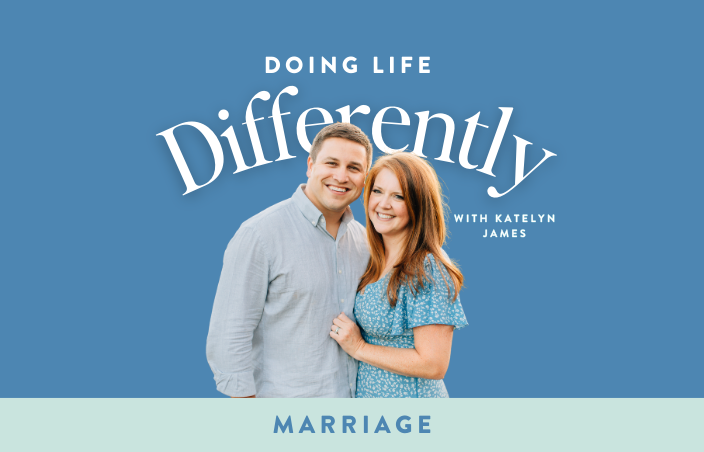
Have you ever tried to sit down with your spouse to talk about dreams, goals, and vision—only for it to turn into frustration or misalignment? If so, you’re not alone. Vision casting in marriage is hard because it brings up deeper fears, beliefs, and unspoken dynamics that many couples don’t even realize are at play.
Success—it’s a word we hear all the time. But what does it really mean? Is it about financial security? Status? Owning a dream home or taking extravagant vacations?
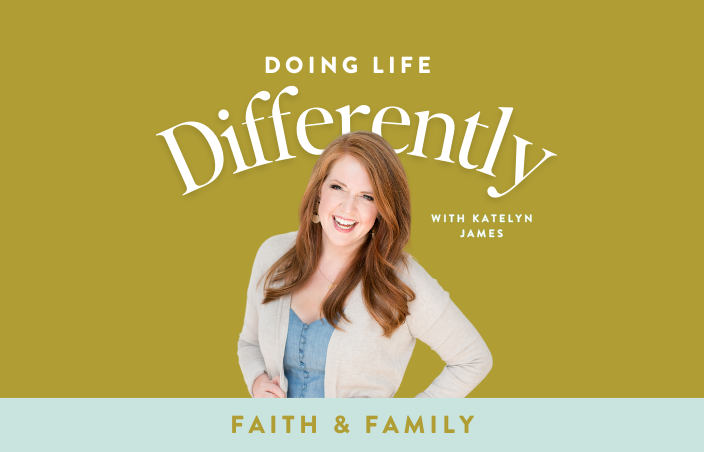
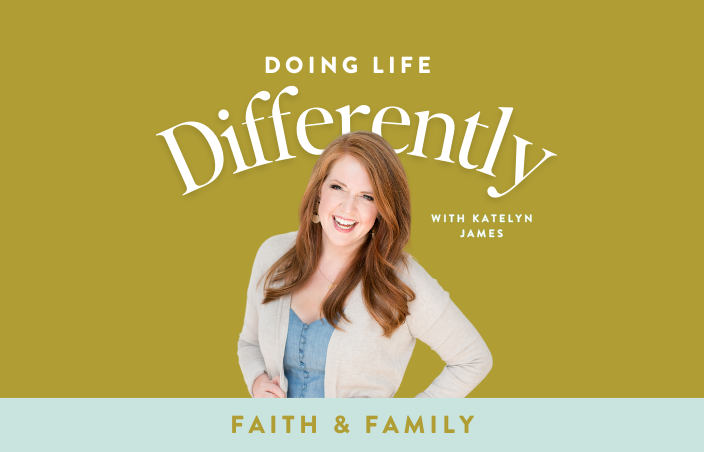
When you think about your business, do you see it as simply a job—or something more?
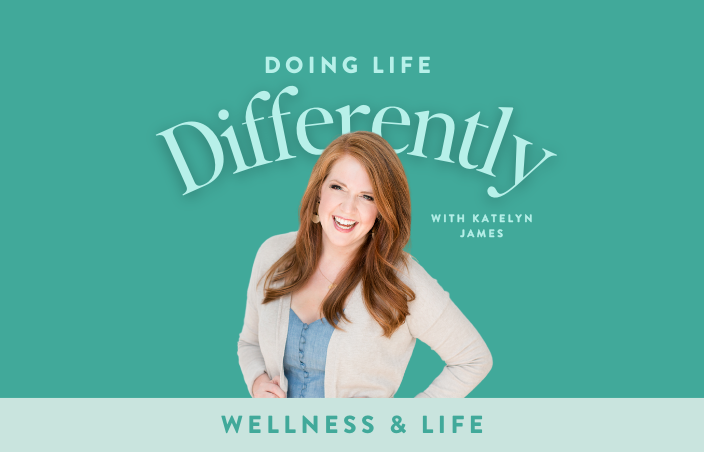
Today, I’m diving into an experience that was nothing like I anticipated: my digital detox in December. If you’ve ever considered taking a break from the noise of the online world, you might relate to my journey—the good, the surprising, and the, well, completely unplanned.
The wedding industry has faced unique challenges recently, with inflation affecting budgets and couples cutting costs. If you’re a wedding photographer feeling the pinch, don’t worry—2025 doesn’t have to be a slow year.

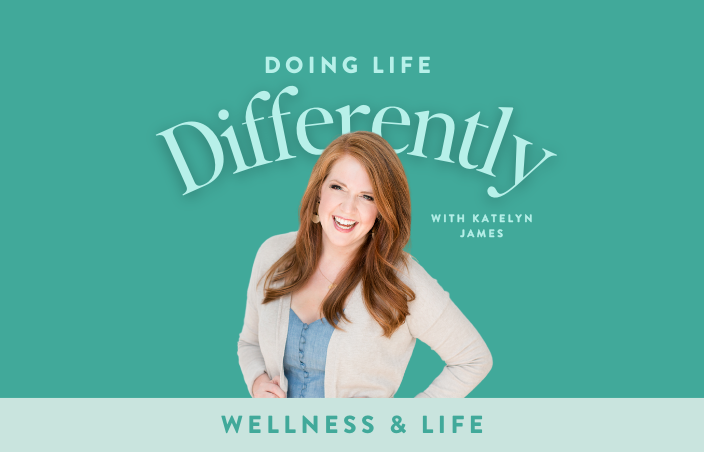
Life has a way of surprising us, doesn’t it? Over the last few months, I’ve been on a medical rollercoaster that I never saw coming.